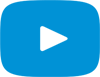ServicePoint: Tech Productivity
ServicePoint’s Technician Timeclock view gives your technicians the ability to view their assigned jobs, prior unit history of the unit and the ability to order parts without ever leaving the bay.Tech Log On and Off
Your Technicians can now clock on to attendance and operation right from the bay. No longer will they need to wait in line at a terminal to clock on to jobs. With a tablet from their bay, the technician can clock on and off and write their stories. For more information, click on the video to see more.Tech Schedule
From ServicePoint’s TimeClock, your technicians can schedule time off and see what operations are assigned to them. From one simple view, your technicians can now schedule, punch on jobs and create their stories. For more information, click on the video to see more.Ordering Parts
Your technicians can now order parts directly from their bay. No longer will they waste time walking across the shop floor to wait in line at the parts counter. By simply clicking one button in the TimeClock, they can see the entire Repair Order details and order all parts for the jobs they are assigned. For more information, click on the video to see more.SP for Mobile Techs
Not only can your technicians within your dealership use ServicePoint’s timeclock, your mobile technicians also enjoy the same advantages. From an internet enabled device, your mobile technicians can punch onto jobs, write stories, and order parts. You will never have to wonder again where your mobile technicians are or what they are working on. For more information, click on the video to see more.
From Repair Order creation to Repair Order close, ServicePoint allows your service personnel to manage the entire service event with…
ServicePoint provides dynamic display views for technicians and customers. Within your service shop and customer lounge, anyone can monitor the…
By automatically “mining” data from your current dealer business system, ServicePoint allows your service management team to see the status…
Whether your needs are scheduling of appointments or technicians to jobs, ServicePoint’s Scheduler and Tech Queue provides dynamic views and…
ServicePoint’s Shop Pad view gives your service writer’s unlimited and previously unavailable views of all Repair Orders to provide quick,…