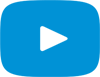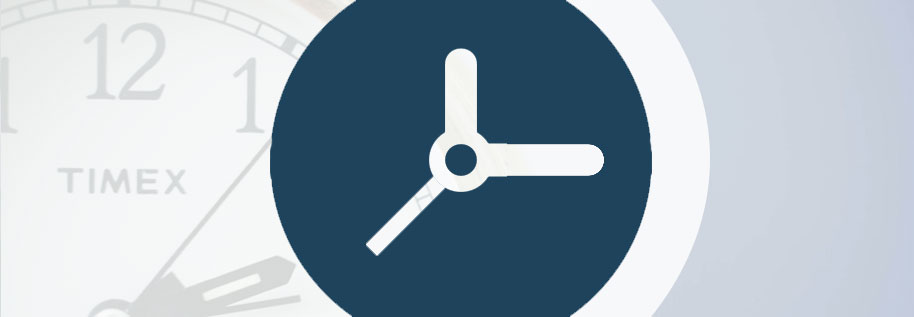ServicePoint: Management Views
By automatically “mining” data from your current dealer business system or through the VIBE interface, ServicePoint allows your service management team to see the status of all repair orders and any comments your staff or customers have made to each repair order.
Appointment View
Within ServicePoint’s Shop Pad, you can view Repair Orders that have been created from Appointments as well as creating Appointments without leaving the Shop Pad. For more information, click on the video to see more.Creating Appointments on the ShopPad
With one click, your service staff can create an appointment without leaving the Shop Pad. By managing your service shop from one view, you can save time and create appointments to schedule more effectively. For more information, click on the video to see more.Tracking Preventive Maintenance
From the Shop Pad, you can see all Repair Orders that contain Preventive Maintenance as well as those customers that are due. With the PM icon, you can see with one click what is due and assign the work to the Repair Order without switching to another view. For more information, click on the video to see more.Surveying your Customers
An issue with all dealerships is surveying your customers. ServicePoint allows you to set up automated surveys based on criteria you set up for each customer. ServicePoint also provides a Survey dashboard so you can monitor each survey, replies and quickly acknowledge the results and be able to provide responses when needed. For more information, click on the video to see more.
From Repair Order creation to Repair Order close, ServicePoint allows your service personnel to manage the entire service event with…
ServicePoint provides dynamic display views for technicians and customers. Within your service shop and customer lounge, anyone can monitor the…
Whether your needs are scheduling of appointments or technicians to jobs, ServicePoint’s Scheduler and Tech Queue provides dynamic views and…
ServicePoint’s Shop Pad view gives your service writer’s unlimited and previously unavailable views of all Repair Orders to provide quick,…
ServicePoint’s Technician Timeclock view gives your technicians the ability to view their assigned jobs, prior unit history of the unit…