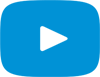SalesPoint: Smarter & Faster Sales
No matter where your sales reps are working from; the field, the office, or their email inbox, SalesPoint gives them the tools to grow accounts, find new customers and close deals faster.
Quoting from SalesPoint
What used to take hours of rekeying data, filling out spreadsheets, updating equipment lists, or typing into forms is now accomplished in just minutes. SalesPoint's powerful Quoting module quickly and accurately calculates all fees and taxes, prices add-ons, and extended warranties, no matter how complicated the deal. Options added to the vehicle are captured during their work and automatically added to the vehicle's cost, so your sales reps spend less time tracking down service orders and more time working with their customer. When any value changes, the taxes and fees are automatically changed, without having to rely on a calculator. Salesmen no longer have to type in VIN numbers since those are carried over from Inventory. Once the quote is complete, SalesPoint will alert the Sales Manager that a deal needs approval automatically and the quote is highlighted yellow. Once the manager approves the deal, an alert is sent back to the sales rep and the quote is now highlighted with green on the Quote page.
SalesPoint's Quote page allows you to quote multiple units at a time. Does the customer have a trade in? It's no problem. SalesPoint will create an appraisal from within the page and update the quote accordingly. If the customer needs Financing and Insurance, SalesPoint's powerful F&I tools make the process seamless. Integration with most major credit lenders, including OEM's, means that the correct forms are completed from information in the quote and sent to the credit bureaus electronically. Insurance quoting is straightforward as well. By filling out just a few fields, the process is easily completed in a few minutes.